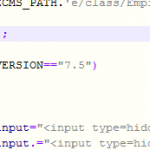我们都知道帝国CMS的编辑框实在是跟不上时代的潮流,那么我们怎么换一款比较炫的编辑器呢?下面小米向你介绍帝国cms添加百度编辑器的方法。
1、http://ueditor.baidu.com/website/download.html 进去百度编辑器页面下载[PHP版本]编辑器
2、解压文件,把文件夹名字改为ueditor,并把文件上传到帝国cms编辑框目录下,路径:e\data\ecmseditor\,如图:
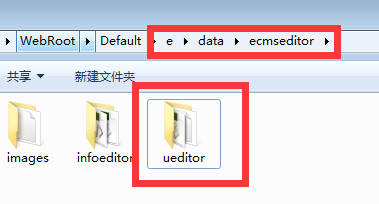
3、登录帝国后台,点击 系统——数据表与系统模型——管理数据表——点击你要更换的数据模型(网站用到几个改几个)——选择newstext字段

4、找到输入表单替换HTML代码,并把右侧代码删除换成
|
1
2
3
4
5
6
7
8
9
10
11
12
13
14
15
16
17
18
19
20
21
22
23
24
25
26
27
28
29
30
31
32
33
34
35
|
<script type="text/javascript" src="/e/data/ecmseditor/ueditor/ueditor.config.js"></script><script type="text/javascript" src="/e/data/ecmseditor/ueditor/ueditor.all.js"></script><script type="text/javascript" charset="utf-8" src="/e/data/ecmseditor/ueditor/lang/zh-cn/zh-cn.js"></script><link rel="stylesheet" href="/e/data/ecmseditor/ueditor/themes/default/ueditor.css"><script type="text/plain" id="myEditor" name="newstext" style="width:99%;height:450px;"> <?=$ecmsfirstpost==1?"":stripSlashes($r[newstext])?> </script><script type="text/javascript"> var editor = new baidu.editor.ui.Editor(); editor.render("myEditor"); editor.classid = <?=$classid?>; editor.filepass = <?=$filepass?>; </script><table width="100%" border="0" cellpadding="3" cellspacing="1" bgcolor="#DBEAF5"><tr><td bgcolor="#FFFFFF"><input name="dokey" type="checkbox" value="1"<?=$r[dokey]==1?' checked':''?>>关键字替换 <input name="copyimg" type="checkbox" id="copyimg" value="1">远程保存图片(<input name="mark" type="checkbox" id="mark" value="1"><a href="SetEnews.php" target="_blank">加水印</a>) <input name="copyflash" type="checkbox" id="copyflash" value="1">远程保存FLASH(地址前缀:<input name="qz_url" type="text" id="qz_url" size="">)</td></tr><tr><td bgcolor="#FFFFFF"><input name="repimgnexturl" type="checkbox" id="repimgnexturl" value="1">图片链接转为下一页 <input name="autopage" type="checkbox" id="autopage" value="1">自动分页,每<input name="autosize" type="text" id="autosize" value="5000" size="5">个字节为一页 取第<input name="getfirsttitlepic" type="text" id="getfirsttitlepic" value="" size="1">张上传图为标题图片(<input name="getfirsttitlespic" type="checkbox" id="getfirsttitlespic" value="1">缩略图: 宽<input name="getfirsttitlespicw" type="text" id="getfirsttitlespicw" size="3" value="<?=$public_r[spicwidth]?>">*高<input name="getfirsttitlespich" type="text" id="getfirsttitlespich" size="3" value="<?=$public_r[spicheight]?>">)</td></tr></table> |
5、数据更新——更新栏目导航
6、OK,刷新,完工了,让我们来看看新的编辑框吧
需要注意的一些问题:
1、换好后百度编辑器可能会出现未知的问题,解决的方法大多都是把路径改一下
2、如果需要修改编辑框的尺寸,在步骤4里找到style=”width:99%;height:450px;”修改即可
3、如果是自定义模型或者已经修改过的模型,请把步骤4里面的代码newstext改成你的字段名,有2 处。
PS:编码器百度可能会更新哦,步骤可能稍有不同,大伙要注意
另外,当替换完后发现还有一些问题,具体请看: