Microsoft used to offer this free Office 365 Business Essentials (Basic) Engineering Feedback Program to some of users. It includes online versions of Office with email, instant messaging, HD video conferencing, plus 1TB personal file storage and sharing for at most 10 users. .
微软曾经为一些用户提供这个免费的Office 365 Business Essentials(Basic)工程反馈计划。它包括在线版本的Office,包括电子邮件、即时消息、高清视频会议,以及1TB个人文件存储和最多10个用户共享。.
Unfortunately, not everyone will receive it from their admin portal. There is a way to get this offer even it is not showing to your account.
不幸的是,不是每个人都能从他们的管理门户网站收到它。有一种方法可以得到这个报价,即使它不显示给您的帐户。
This post is to show the steps which might let you get 10 free Business Basic Office 365 subscription.
这篇文章将展示可能让您获得10个免费Business Basic Office 365订阅的步骤。
其他获得免费M365订阅的方法:
1.免费开发者E5订阅
2.教育帐户-面向学生的Azure!- 100美元/年。
Note: This offer is still valid based on my testing on May 2022. It will be auto renewed annually with $0. Feedback from users are positive, but I am not sure if it will be forever. No credit card required though.
注:根据我在2022年5月的测试,此报价仍然有效。它将每年以0美元自动更新。用户的反馈是积极的,但我不确定它是否会永远。但不需要信用卡。
Introduction 导言
Product details 产品详细信息
Microsoft 365 Business Basic Engineering Feedback Program包括10个许可证,每年免费续订。
• Host email with a 50 GB mailbox and custom email domain address.
·拥有50 GB邮箱和自定义电子邮件域地址的主机电子邮件。
• Create a hub for teamwork to connect people using Microsoft Teams.
·创建团队协作中心,以便使用Microsoft Teams将人们联系起来。
• Use Office apps for the web, including Outlook, Word, Excel, PowerPoint, and OneNote.
·使用Office Web应用程序,包括Outlook、Word、Excel、PowerPoint和OneNote。
• Store and share files with 1 TB of OneDrive cloud storage per user.
·每个用户使用1 TB的OneDrive云存储来存储和共享文件。
• Facilitate online meetings and video conferencing for up to 300 users.
·为多达300名用户提供在线会议和视频会议。
• Get help anytime with around-the-clock phone and web support from Microsoft.
·随时通过Microsoft提供的全天候电话和Web支持获得帮助。
More details: 更多详情:

每年订阅的费用为7.70美元/月,这是Microsoft网站上的标价:

Here is a comparing for all four Microsoft 365 business plans:
以下是对所有四个Microsoft 365业务计划的比较:

现在我们可以用0美元订阅10个用户的业务基本计划。

要做到这一点,您将需要一个您在自己的AAD中具有全局管理员权限的帐户。否则,当您尝试使用工作/学校帐户进行业务订阅时,您将收到以下错误消息。

In this case, what you need to do is to create a new Global Admin account after you add a custom domain into your own personal AAD.
在这种情况下,您需要做的是在您将自定义域添加到您自己的个人AAD后创建一个新的全局管理员帐户。
Add custom domain into Azure Active Directory
将自定义域添加到Azure Active Directory
1 Log into Azure portal
1登录Azure门户
You can use your personal Azure account if your work/school account is not having global admin role.
如果您的工作/学校帐户没有全局管理员角色,则可以使用您的个人Azure帐户。
2 After logged in Azure portal, click Manage Azure Active Direcotry
2登录Azure门户后,单击Manage Azure Active Directry

3 Since this subscription is for business, it will require a business email address to log in and order M365 business plan.
3由于此订阅是针对企业的,因此需要提供企业电子邮件地址才能登录并订购M365商业计划。
We will click Custom domain names on your left panel, then add a custom domain
我们将单击左侧面板上的自定义域名,然后添加自定义域

4 Add a custom domain
4添加自定义域

5 Verify domain 5验证域

6 Add Txt record from your domain registrar website.
6从您的域名注册商网站添加Txt记录。
I am using Cloudflare to manage dns records.
我正在使用Cloudflare管理DNS记录。

4已完成以添加自定义域

Purchase M365 Business Basic with 0$
购买M365 Business Basic $0
1 Create a new Global Admin user from AAD
1从AAD创建新的全局管理员用户

2 Assign a global admin role
2分配全局管理员角色

3 Purchase subscription using this URL
3使用此URL购买订阅
4它会要求您使用工作/学校电子邮件登录office 365网站。您可以使用我们刚刚创建的登录。
5选择10个用户的许可证,然后订购它与每年更新0$

6 Click Check Out Now
6单击立即退房

7 Payment method – Inovice
7付款方式-Innewaire

Troubleshooting 故障排除
Before assign a license to user, you will need to assign a usage location to this user. Else, you will get following error
在将许可证分配给用户之前,您需要为此用户分配使用位置。否则,您将得到以下错误
“License not assgined” “未分配许可证”
details: 详情:
“License cannot be assigned to a user without a usage location specified.“
“如果没有指定使用位置,则无法将许可证分配给用户。“

Edit user and assign a country to the usage location:
编辑用户并为使用位置分配国家/地区:

After this step, you should be able to assign the license to your user:
完成此步骤后,您应该能够将许可证分配给您的用户:

You might get an invoice notification, but the price is $0.
您可能会收到发票通知,但价格是0美元。

And the process seems able to be repeated. You can do it multiple times to get more license than just 10 to use.
这个过程似乎可以重复。您可以多次执行此操作,以获得比10更多的许可证。

Azure Subscription VS Microsoft 365 (Office 365) Subscription
Azure订阅VS Microsoft 365(Office 365)订阅
Microsoft Online业务服务(如Microsoft 365或Microsoft Azure)需要Azure AD进行登录活动并帮助进行身份保护。如果您订阅了任何Microsoft Online业务服务,您将自动获得Azure AD,并可以访问所有免费功能。
当用户注册Microsoft云服务时,将创建一个新的Azure AD租户,并且用户将成为全局管理员角色的成员。
所有用户都有一个用于身份验证的主目录。您的用户也可以是其他目录中的来宾。您可以在Azure AD中看到每个用户的主目录和来宾目录。
Microsoft 365 and Azure use the Azure AD service to manage users and subscriptions. The Azure directory is like a container in which you can group users and subscriptions. To use the same user accounts for your Azure and Microsoft 365 subscriptions, you need to make sure that the Azure subscriptions are created in the same directory as the Microsoft 365 subscriptions. Keep in mind the following points:
Microsoft 365和Azure使用Azure AD服务来管理用户和订阅。Azure目录就像一个容器,您可以在其中对用户和订阅进行分组。要为Azure和Microsoft 365订阅使用相同的用户帐户,您需要确保Azure订阅与Microsoft 365订阅在同一目录中创建。请记住以下几点:
- A subscription gets created under a directory
在目录下创建订阅 - Users belong to directories
用户属于目录 - A subscription lands in the directory of the user who creates the subscription. So your Microsoft 365 subscription is tied to the same account as your Azure subscription.
订阅位于创建订阅的用户的目录中。因此,您的Microsoft 365订阅与您的Azure订阅绑定到同一帐户。 - Azure subscriptions are owned by individual users in the directory
Azure订阅由目录中的单个用户拥有 - Microsoft 365 subscriptions are owned by the directory itself. Users with the right permissions within the directory can manage these subscriptions.
Microsoft 365订阅归目录本身所有。在目录中具有正确权限的用户可以管理这些订阅。
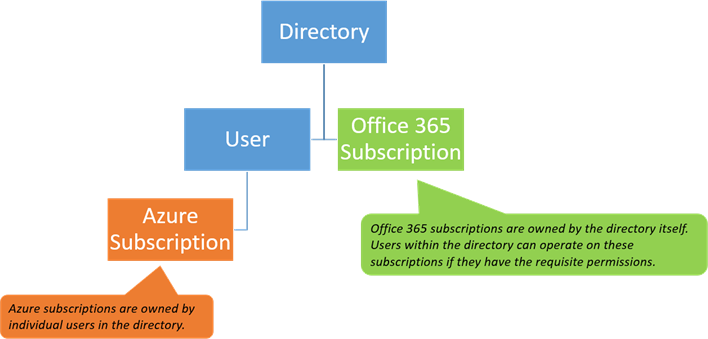
如果您是Azure订阅者,则可以使用Azure帐户注册Microsoft 365订阅。如果您属于拥有Azure订阅的组织,则可以为现有Azure Active Directory(Azure AD)中的用户创建Microsoft 365订阅。使用在Azure Active Directory租户中具有全局管理员或计费管理员权限的帐户注册Microsoft 365。

