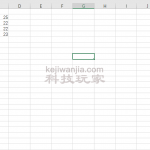一、背景
为什么会用Easyexcel来做Excel上传
平时项目中经常使用EasyExcel从本地读取Excel中的数据,还有一个前端页面对需要处理的数据进行一些配置(如:Excel所在的文件夹,Excel的文件名,以及Sheet列名、处理数据需要的某些参数),由于每次都是读取的本地的文件,我就在想,如果某一天需要通过前端上传excel给我,让我来进行处理我又应该怎么办呢?我怎么才能在尽量少修改代码的前提下实现这个功能呢(由于公司经常改需求,项目已经重新写了3次了)?后来查了很多资料,发现Excel可以使用InPutStream流来读取Excel,我就突然明白了什么。
阿里巴巴语雀团队对EasyExcel是这样介绍的
- Java解析、生成Excel比较有名的框架有Apache poi、jxl。但他们都存在一个严重的问题就是非常的耗内存,poi有一套SAX模式的API可以一定程度的解决一些内存溢出的问题,但POI还是有一些缺陷,比如07版Excel解压缩以及解压后存储都是在内存中完成的,内存消耗依然很大。easyexcel重写了poi对07版Excel的解析,能够原本一个3M的excel用POI sax依然需要100M左右内存降低到几M,并且再大的excel不会出现内存溢出,03版依赖POI的sax模式。在上层做了模型转换的封装,让使用者更加简单方便。
当然还有急速模式能更快,但是内存占用会在100M多一点。
二、集成EasyExcel
隐藏内容,评论后阅读
评论后,请刷新页面
6、测试
我们先搞一个简单的Excel,用来测试
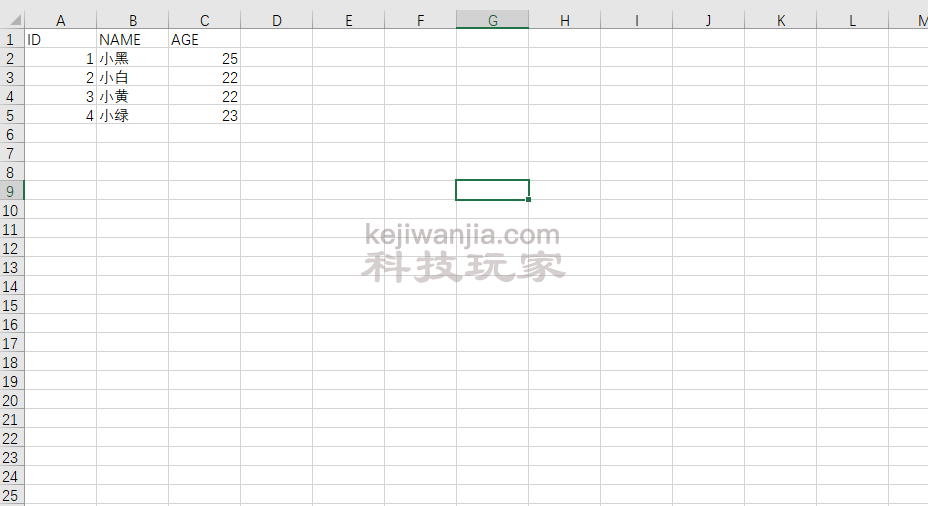
然后通过Postman模拟发送请求
- 选择Post请求并输入请求地址
- 在下面选择Body
- Key的框中输入controller中的请求的方法中的参数,后面的下拉框中选择File
- VALUE框中有一个Select File ,点击后选择自己刚才创建的测试的Excel
- 最后点击Send发送请求
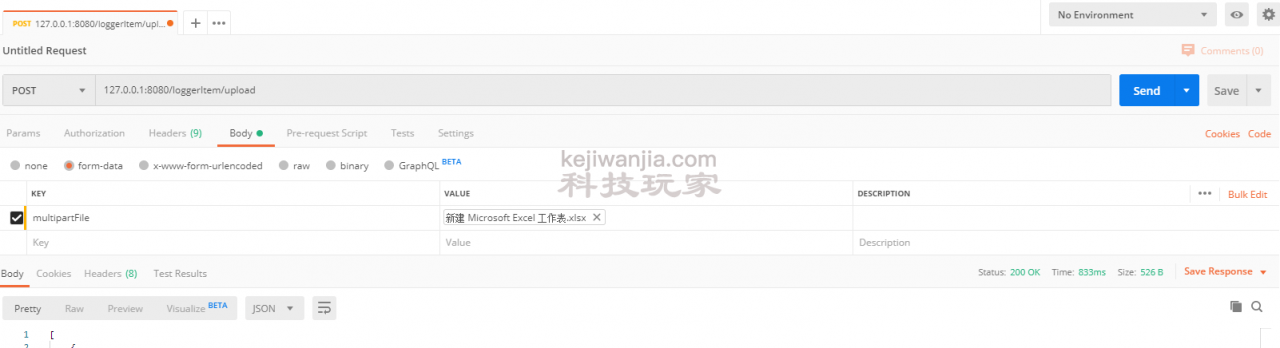
返回值如下:
由于我读了两次都放在同一个List中返回,所以返回值中有8个对象。
[{"name": "小黑","age": 25,"id": 1},{"name": "小白","age": 22,"id": 2},{"name": "小黄","age": 22,"id": 3},{"name": "小绿","age": 23,"id": 4},{"name": "小黑","age": 25,"id": 1},{"name": "小白","age": 22,"id": 2},{"name": "小黄","age": 22,"id": 3},{"name": "小绿","age": 23,"id": 4}]
三、EasyExcel中的Read方法汇总
/*** Build excel the read** @return Excel reader builder.*/public static ExcelReaderBuilder read() {return new ExcelReaderBuilder();}/*** Build excel the read** @param file* File to read.* @return Excel reader builder.*/public static ExcelReaderBuilder read(File file) {return read(file, null, null);}/*** Build excel the read** @param file* File to read.* @param readListener* Read listener.* @return Excel reader builder.*/public static ExcelReaderBuilder read(File file, ReadListener readListener) {return read(file, null, readListener);}/*** Build excel the read** @param file* File to read.* @param head* Annotate the class for configuration information.* @param readListener* Read listener.* @return Excel reader builder.*/public static ExcelReaderBuilder read(File file, Class head, ReadListener readListener) {ExcelReaderBuilder excelReaderBuilder = new ExcelReaderBuilder();excelReaderBuilder.file(file);if (head != null) {excelReaderBuilder.head(head);}if (readListener != null) {excelReaderBuilder.registerReadListener(readListener);}return excelReaderBuilder;}/*** Build excel the read** @param pathName* File path to read.* @return Excel reader builder.*/public static ExcelReaderBuilder read(String pathName) {return read(pathName, null, null);}/*** Build excel the read** @param pathName* File path to read.* @param readListener* Read listener.* @return Excel reader builder.*/public static ExcelReaderBuilder read(String pathName, ReadListener readListener) {return read(pathName, null, readListener);}/*** Build excel the read** @param pathName* File path to read.* @param head* Annotate the class for configuration information.* @param readListener* Read listener.* @return Excel reader builder.*/public static ExcelReaderBuilder read(String pathName, Class head, ReadListener readListener) {ExcelReaderBuilder excelReaderBuilder = new ExcelReaderBuilder();excelReaderBuilder.file(pathName);if (head != null) {excelReaderBuilder.head(head);}if (readListener != null) {excelReaderBuilder.registerReadListener(readListener);}return excelReaderBuilder;}/*** Build excel the read** @param inputStream* Input stream to read.* @return Excel reader builder.*/public static ExcelReaderBuilder read(InputStream inputStream) {return read(inputStream, null, null);}/*** Build excel the read** @param inputStream* Input stream to read.* @param readListener* Read listener.* @return Excel reader builder.*/public static ExcelReaderBuilder read(InputStream inputStream, ReadListener readListener) {return read(inputStream, null, readListener);}/*** Build excel the read** @param inputStream* Input stream to read.* @param head* Annotate the class for configuration information.* @param readListener* Read listener.* @return Excel reader builder.*/public static ExcelReaderBuilder read(InputStream inputStream, Class head, ReadListener readListener) {ExcelReaderBuilder excelReaderBuilder = new ExcelReaderBuilder();excelReaderBuilder.file(inputStream);if (head != null) {excelReaderBuilder.head(head);}if (readListener != null) {excelReaderBuilder.registerReadListener(readListener);}return excelReaderBuilder;}
所有的方法都在这儿了,其实如果看不懂到底应该调用哪一个read方法的话,可以以根据自己所能得到的参数来判断。
四、扩展
- 读取本地Excel
- public static void main(String[] args) {
EasyExcel.read(“C:/Users/Lonely Programmer/Desktop/新建 Microsoft Excel 工作表.xlsx”
,ExcelEntity.class
,new UploadExcelListener())
.doReadAll();
}
读取本地的Excel和通过InPutStream流读取的方式是一样的,只是参数变了,原本传的是InPutStream流,现在传的是文件的绝对路径。
- public static void main(String[] args) {
- MultipartFile文档
MultipartFile文档地址:https://docs.spring.io/spring-framework/docs/current/javadoc-api/org/springframework/web/multipart/MultipartFile.html
翻译是通过Google Chrome自带翻译插件进行翻译的,建议大家使用Google Chrome打开,自带翻译功能
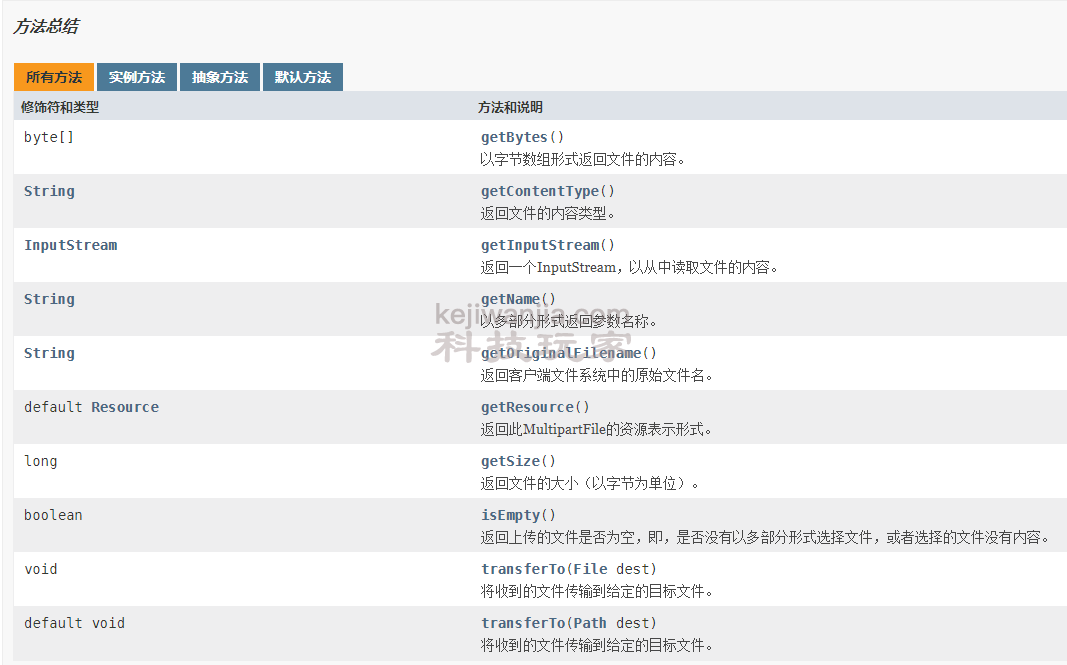
平时上班比较忙,操作过程中如果遇到什么问题,可以评论提问,我看到了的话,有时间基本上都会回复的(前提是我会,哈哈哈)。