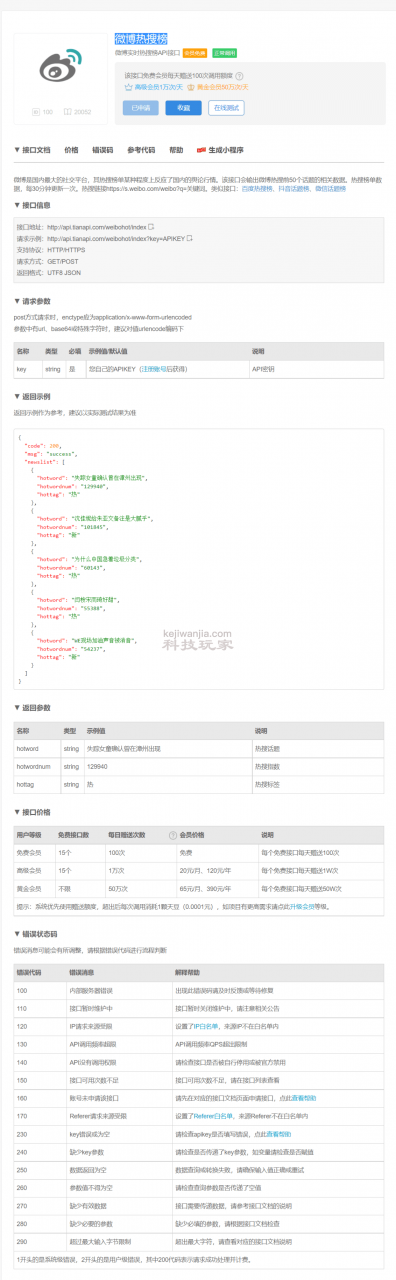回顾第一弹
前叙
js脚本编写教程,第一弹,jQuery调用api接口
使用的api接口网站:https://www.tianapi.com/
免费版一天100次,个人够用。
实操
第一个练习接口:http://api.tianapi.com/dyvideohot/index
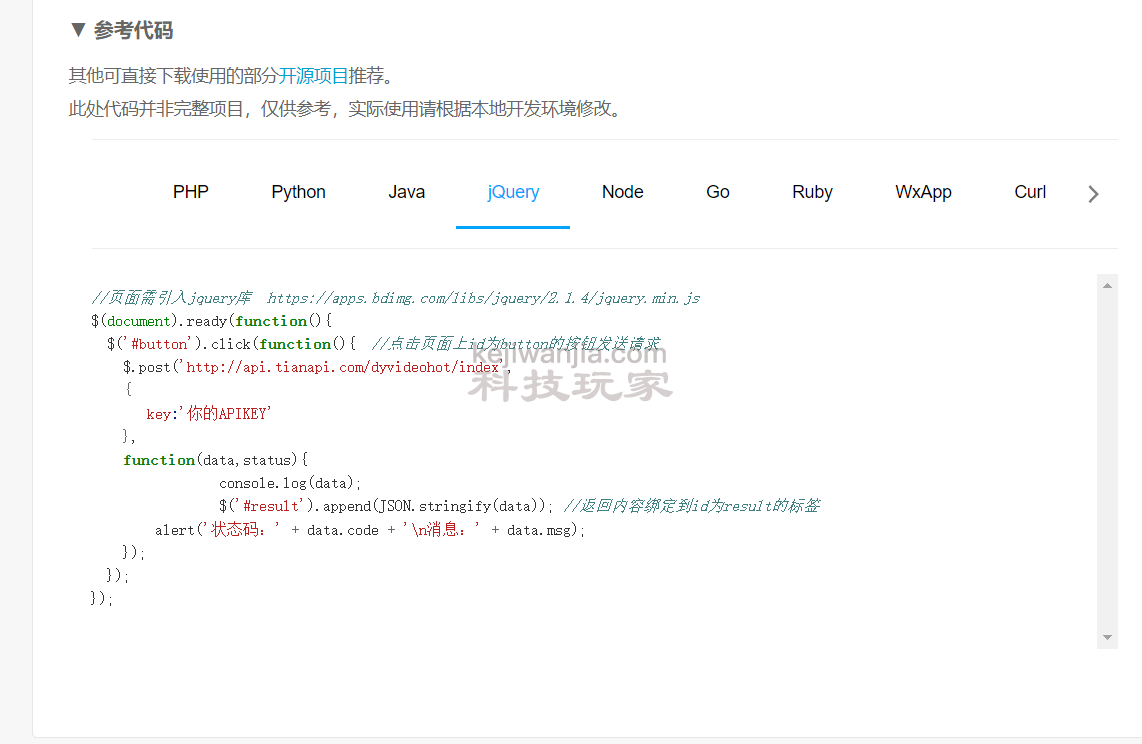
套用上次模板就可以返回数据:
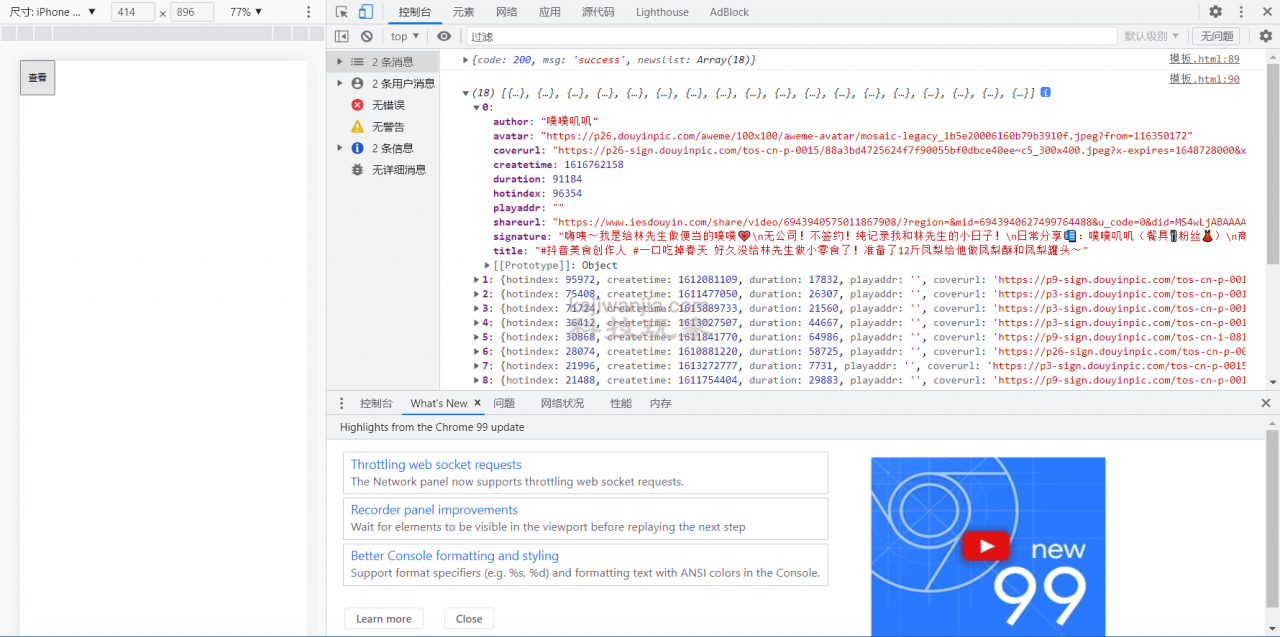

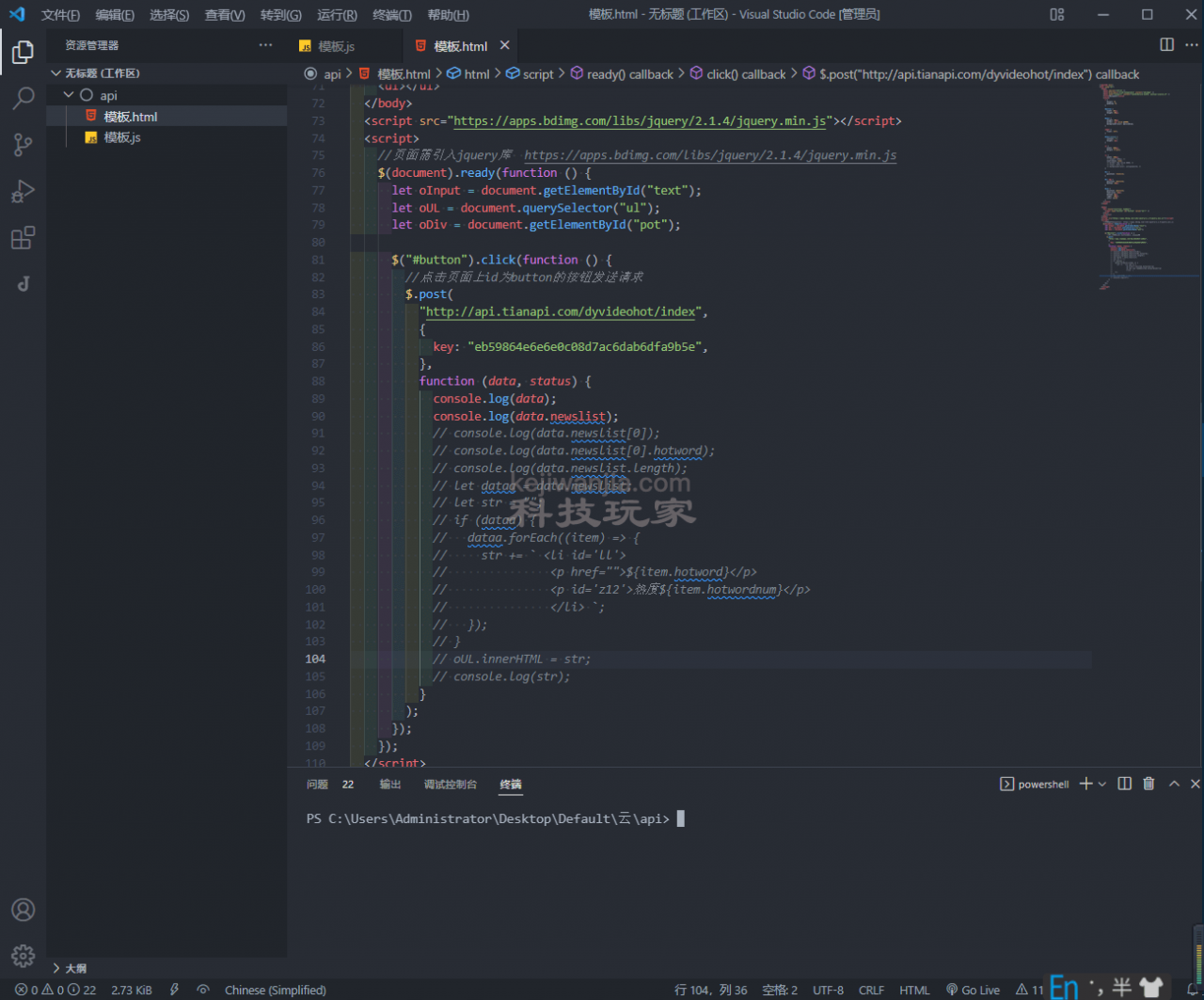
取到数据就可以出来,将其在页面显示。
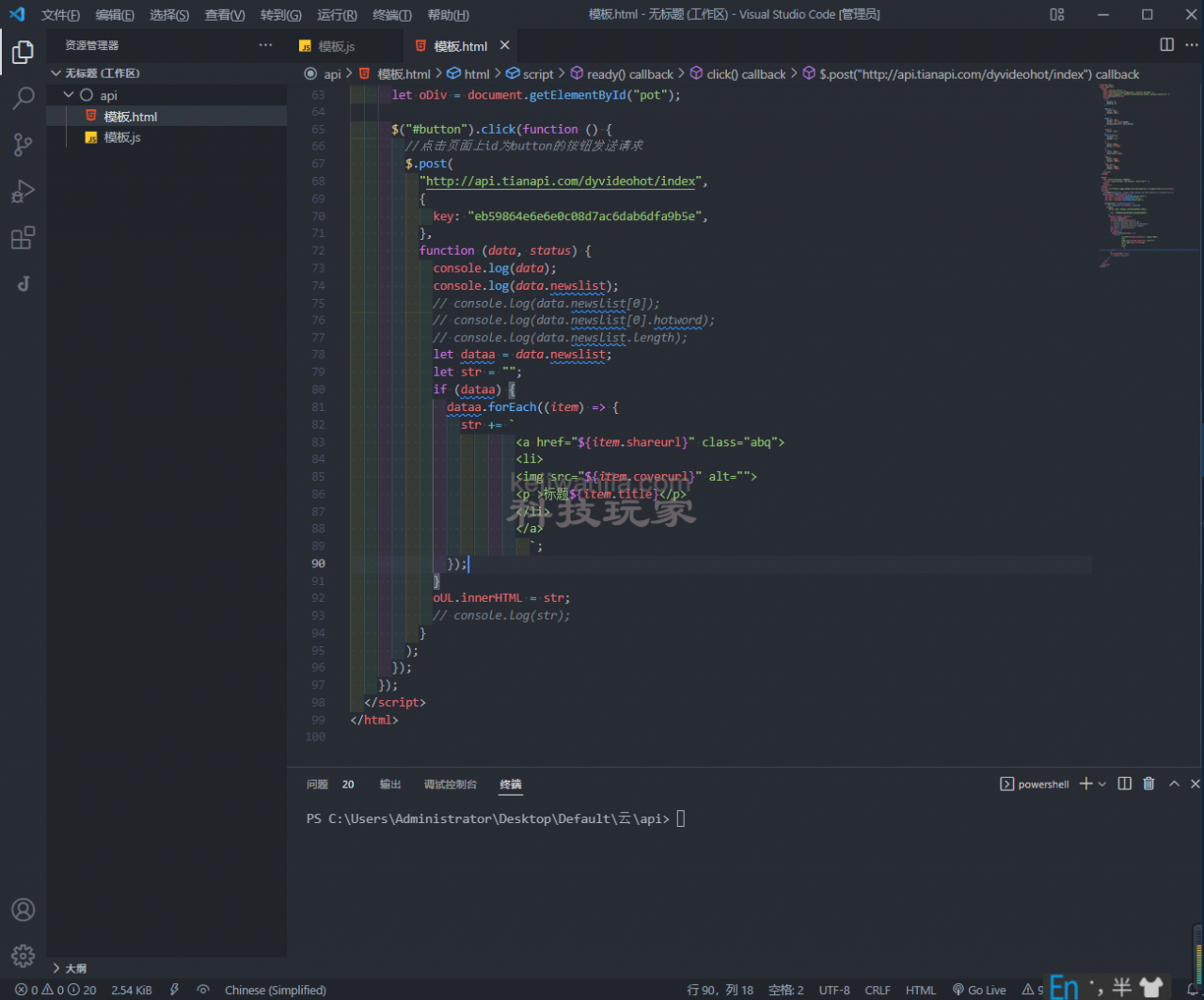

第二个练习接口:http://api.tianapi.com/douyinhot/index
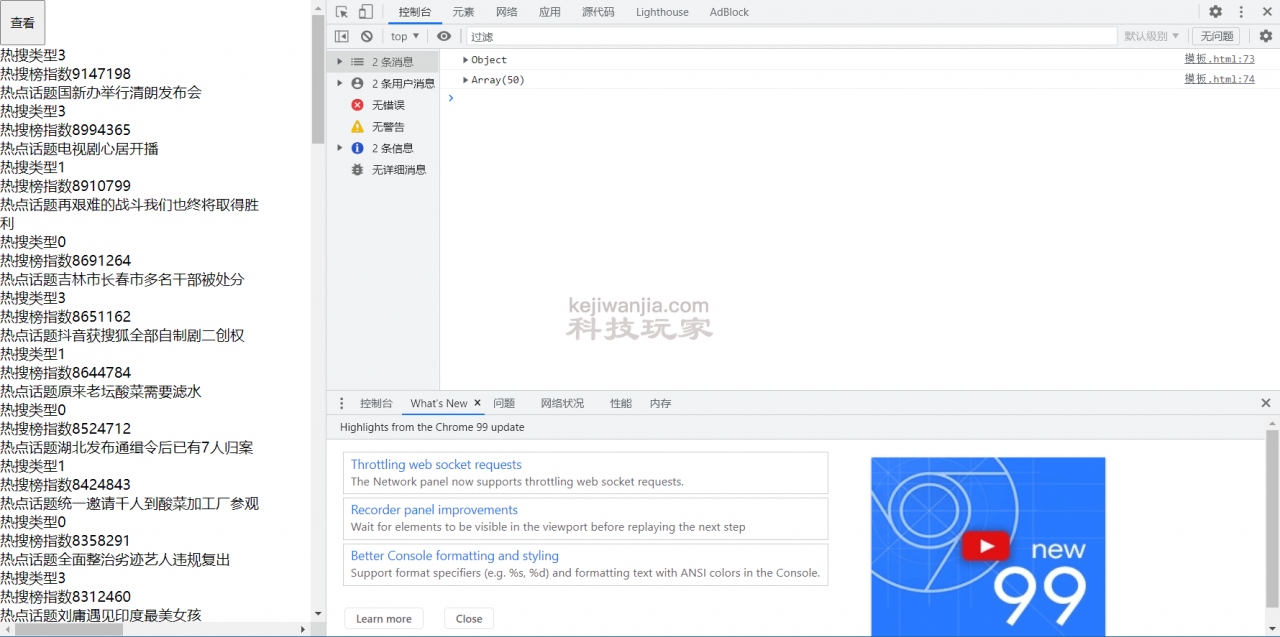
代码页:
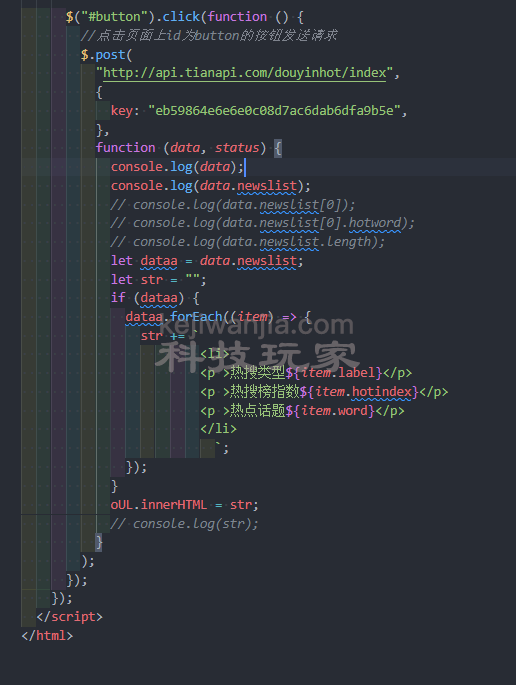
再来一个带参数的接口:http://api.tianapi.com/sicprobe/index

附代码
<!DOCTYPE html><html lang="en"><head><meta charset="UTF-8" /><meta http-equiv="X-UA-Compatible" content="IE=edge" /><meta name="viewport" content="width=device-width, initial-scale=1.0" /><title>Document</title><style>* {margin: 0;padding: 0;}#button {width: 50px;height: 50px;}#text {height: 50px;border: 1px solid #000;background-color: aliceblue;}input {float: left;}#text:active {content: "";height: 1px;}ul {width: 900px;margin: 0 auto;}li {width: 200px;height: 200px;list-style: none;/* border: 0px solid #000; */float: left;/* background-color: antiquewhite; */}#ll {position: relative;}#ll img {position: absolute;bottom: 16px;}#z12 {position: absolute;font-size: 12px;bottom: 0px;}</style></head><body><div style="overflow: hidden"><input type="text" id="text" value="" /><input type="button" id="button" value="搜索" /></div><ul><!-- 一级导航 --></ul><div id="pot"><!-- 二级导航 --><!-- 分块,用ul表示 --></div></body><script src="https://apps.bdimg.com/libs/jquery/2.1.4/jquery.min.js"></script><script>//eb59864e6e6e0c08d7ac6dab6dfa9b5e//页面需引入jquery库 https://apps.bdimg.com/libs/jquery/2.1.4/jquery.min.js$(document).ready(function () {let oInput = document.getElementById("text");let oUL = document.querySelector("ul");let oDiv = document.getElementById("pot");$("#button").click(function () {//点击页面上id为button的按钮发送请求let value = oInput.value;console.log(value);$.post("http://api.tianapi.com/sicprobe/index",{key: "eb59864e6e6e0c08d7ac6dab6dfa9b5e",num: "10",word: value,},function (data, status) {// console.log(data);// console.log(data.newslist);// console.log(data.newslist[0]);// console.log(data.newslist[0].picUrl);// console.log(data.newslist.length);let dataa = data.newslist;let str = "";if (dataa) {dataa.forEach((item) => {str += `<li id='ll'><p href="">${item.title}</p><br><img src="${item.picUrl}" alt=""><p id='z12'>${item.ctime}</p></li>`;// console.log(item.picUrl);});}oUL.innerHTML = str;// console.log(str);});});});</script></html>
这个主要是通过获取搜索框内的值,传参来调接口搜索。